Any recent Desktop/Laptop/Tablet with internet connectivity and based on a modern operating system (Windows8®️,Windows7®️, Windows Vista®️, MAC OSX, Linux, iPad iOS 7, Kindle Fire, Android based Tablets) with a latest version of the Web Browser viz. Chrome, Firefox, Internet Explorer 11, (Safari on MAC OSX).
Primavera P6 Professional Fundamentals
What is Primavera P6?
Primavera is an easy to use, high-performance project management software that facilitates large scale, complex projects. This project management system can deal with a limitless number of resources, unlimited number of target plans, and up to 10,000 activities.
Available learning option is Classroom.
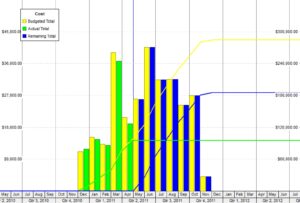
Who's it for
– Project Managers
– Project Planners
– Project Schedulers
– Construction Managers
– Program Managers
– Schedulers
– Engineers
– Portfolio Managers
Prerequisites of the Primavera P6 Professional Fundamentals Course:
There are no formal prerequisites for this Primavera P6 Professional Fundamentals Training Course. However, familiarity with Project Management principles can be beneficial for the delegates.
Primavera P6 Professional Fundamentals Course Overview:
This Primavera P6 Professional Fundamentals course shows you how to use this powerful software program to manage the entire project lifecycle from end to end.
Designed for those who are new to using Primavera and will need to use it in a project management capacity, Primavera P6 Professional Fundamentals for Project Managers is a certification that demonstrates ability to use Primavera’s basic features for project management.
Course syllabus
Primavera Enterprise
Enterprise Data
Project Specific Data
Project Calendars
Module 2: Enterprise Project Structure
Introduction to Enterprise Project Structure
Creating a New EPS
Module 3: Creating a Project
Project
Steps for Creating a New Project
Module 4: Creating a Work Breakdown Structure
Overview of Work Breakdown Structure (WBS)
Steps to Create a New WBS
Adding WBS Weighted Milestones
Module 5: Adding Activities
Activities
Types of Activities
Include Cost on Activities
Activity Codes
Module 6: Creating Relationships
Relationships
Types of Relationships
Finish to Start (FS) Relationship
Finish to Finish (FF) Relationship
Start to Start (SS) Relationship
Start to Finish (SF) Relationship
Steps to Add a Relationship Between Activities
Module 7: Scheduling
Introduction to Scheduling
Calculating a Schedule
Automatic Scheduling
Scheduling a Project Automatically
Module 8: Assigning Constraints
Constraints
Types of Constraints
Steps for Assigning a Constraint to an Activity
Module 9: Using Reflection Projects
Introduction to Reflection
Process to Create and Use Reflections
Creating a Reflection
Module 10: Formatting Schedule Data
Grouping and Sorting Activities
Filtering Activities
Module 11: Roles and Resources
Introduction to Roles
Introduction to Resources
Module 12: Assigning Roles
Adding a Role
Assigning a Role to an Activity
Module 13: Assigning Resources
Adding a Resource
Assigning a Resource to an Activity
Changing Resources Tab Columns
| Select Date | April 1 2024, March 30 2024, May 18 2024, June 15 2024 |
|---|---|
| time | 9am |
| location | Virtual |
£1,350.00 Exc. VAT
Reviews
There are no reviews yet.
Learning Requirements
- 1GB RAM [512MB RAM] & at least 1GB of available hard disk space.
- The learning application is based on HTML5 technologies and therefore the latest version of Web Browser is a pre-requsite ( Chrome, Firefox, Internet Explorer 11).
Lion Heart Service Level Agreement (SLA) for responding to Learning enquiries are:
- An initial acknowledgement to the enquiry is sent to the candidate within 2 working hours.
- A full response, whether this is by email or telephone call is completed within one working day.
- A follow up email is sent to the candidate to confirm that the enquiry has been responded to satisfactorily, and to close the enquiry.


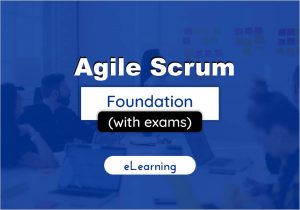

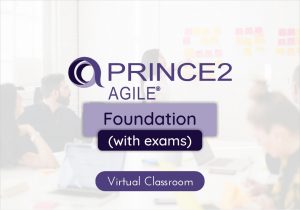

Reviews
There are no reviews yet.